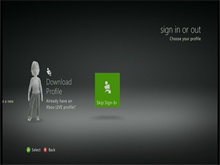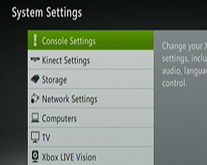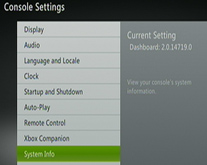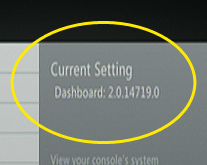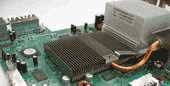
|
Write Your Kernel Version Number Down For reference when you call about the Reset Glitch Mod If you have a FAT Xbox 360 with Kernel Version 14719 You Can Reset Glitch or Mod your console with the new RGH V20 exeption is the Xenon Xbox 360 (manufacture date 2006) The Xenon Xbox 360 has no HDMI AV connection check if you have a Xenon here If You have a New 360 Slim Kernel 14719 or lower with the rear power Consumption of 12v 10.83A like this....
|

Reset Glitch Jtag Mods
![]()
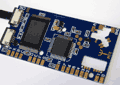
Matrix Trident
Triple NAND boot.. more
![]()

X3key External Loader
![]()
Xbox360 Matrix Reset
HERE
Freestyle Dash
$139 inc Install Service
![]()
Game Console Repair Service Melbourne

![]()
Liteon Disc Drive
Faster Game Loading
IN STOCK
Liteon DVD Firmware Mod

![]()
360 Slim Model
Hard Drive Caddy
![]()
Xbox 360 500Gig hard drive Upgrade $199