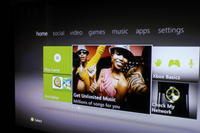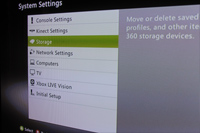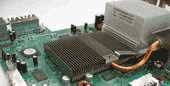
|
Trying to do a System Update Now Your Console is stuck in a endless loop or error messages displayed usually Indicates there may be a problem with hardware such as hard drive or DVD driveSometimes corrupt drive firmware or incorrect DVD drive (spoofed modded drive) can cause the problem, sometimes displaying an error 66 message This code is very rare in a Xbox 360s model however incorrect firmware modding can cause issues
There are a few simple steps to try before calling us Clearing the Xbox 360 system Cache If you encounter any error messages while doing this the console will need to be checked Get to the Xbox 360 dashboard
Go to Settings - Select System Setting
In System Setting Select Storage - Then highlight your hard drive and press the Y button
Scroll to Clear System Cache - Press A then Select Yes
What you have done is Clear out the system cache The Xbox System uses the hard drive as a memory cache Sometimes this can get full or corrupt If this hasn't fixed the problem then give us a call to get your 360 working in no time
|

Reset Glitch Jtag Mods
![]()
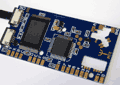
Matrix Trident
Triple NAND boot.. more
![]()

X3key External Loader
![]()
Xbox360 Matrix Reset
HERE
Freestyle Dash
$139 inc Install Service
![]()
Game Console Repair Service Melbourne

![]()
Liteon Disc Drive
Faster Game Loading
IN STOCK
Liteon DVD Firmware Mod

![]()
360 Slim Model
Hard Drive Caddy
![]()
Xbox 360 500Gig hard drive Upgrade $199