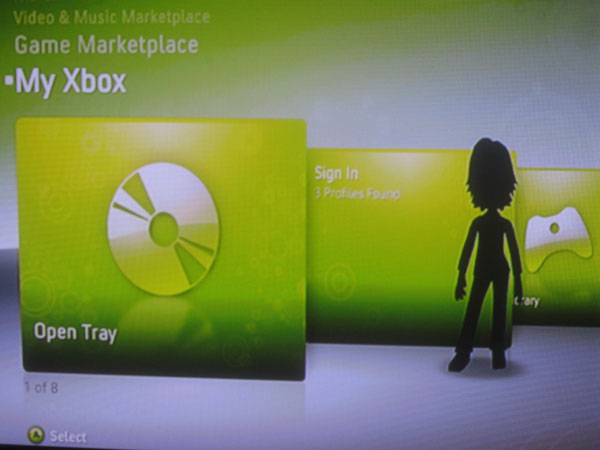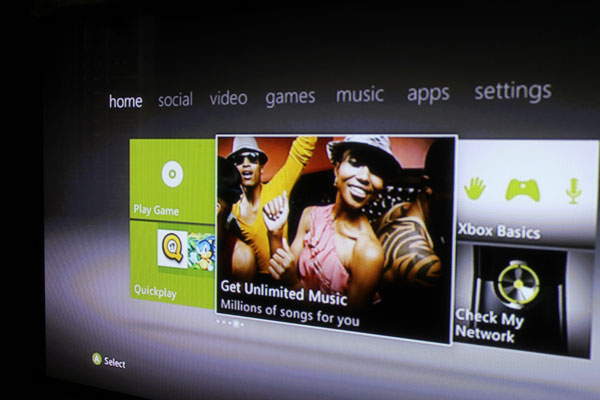Reset Glitch Mod Compatibility Kernel Version Check For the Phat Model
 
 

The information below is only for the Xbox 360 Phat White - Phat Black Elite - Halo Green - Custom Case Phat Models
First Has your Xbox 360 been returned to Microsoft for a repair recently
If the Answer is Yes This is currently supported by the RGH, you most likely a have console with a split CB
As of May 2012 these consoles Can now be Reset Glitched a workaround is now available called the Reset Glitch Hack Version 2.0
If you purchased the console second hand and your not sure the NAND needs to be dumped and checked by us read on
OK my Console has not been to Microsoft for a repair This is now resolved
Start your Xbox 360 and look at the start-up screen
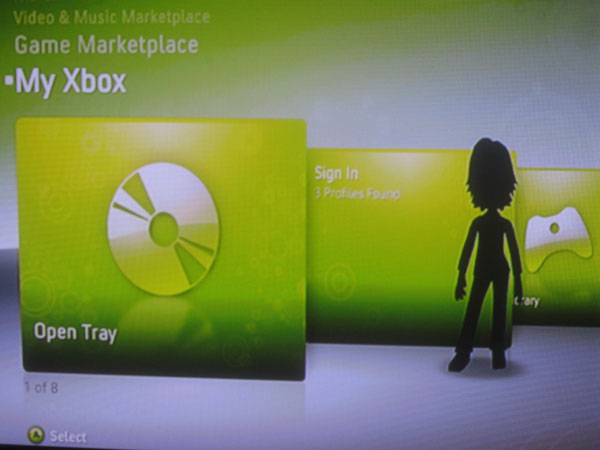
If your screen looks like this above and its never been back for repairs to Microsoft then your OK for the reset glitch Mod
Give Us a Call and book your console in for the RGH

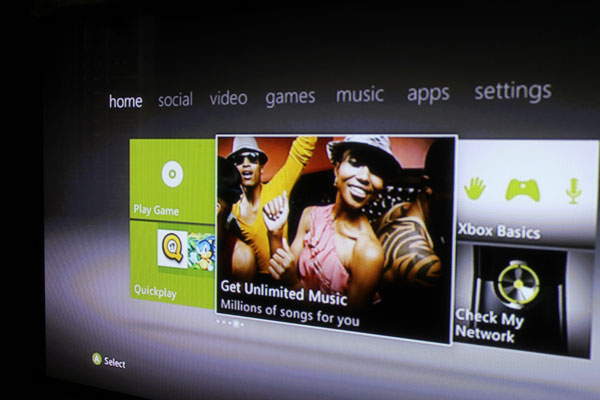
If the start screen looks similar this above You Need to check the Kernel Version
I'm not sure Of my start-up Screen or I'm lost Now
OK Just Follow below and check the Kernel Version number
Xbox 360 Kernel
Version Information and how To Check
360 system update (Kernel update) is like a software update that Improves System performance
and adds extras and features to your 360 console .
Online or game updates do a Kernel software update and change your Kernel version
How to check your Kernel Version
You can Check your Xbox 360 Console Kernel version simply by
Going into Settings
Console Settings
System Info
There will be numbers and letters at the bottom of the screen the one you need to check is K Value (Kernel)
For example there will be D:2.0.14699.0 - K 2.0.15574.0
The Kernel Version for the example above is 15574
If your Kernel Version is 15574 or Below Your OK For The RGH Mod
All Kernel Version up to 15574 can now be reset Glitched including the New Black Slim Xbox 360
|

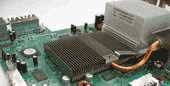

![]()
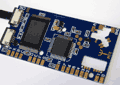
![]()

![]()
![]()

![]()

![]()

![]()