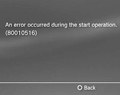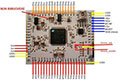This Guide Is Basically how to check if your PS 3 Console can be downgraded to firmware version 3.55 Don't Call us unless you have done these steps
New Super Slim PS3 Model New Super Slim Model PS3 console cannot be downgraded
New Super Slim Model PS3 console cannot be downgraded

Step 1 -
If You have a NEW Super Slim Model No downgrade is available At this stage
Phat Model Playstation 3 console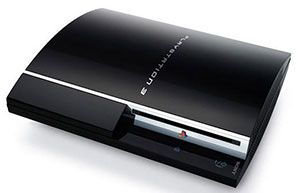
Phat Model PS 3 Model Number Location

PS3 Slim model game console
PS 3 Slim Model number Location at the rear of the console white bar code label

The Very First step is check the Model Number Of the PS3 console located at the back near the power socket it will start with CECH..... example CECH2002A, or CECHJ02 make a note and write it down.

Step 2 -
Next step you need to run software called minimum version checker on the PS3 find it here.
Get a USB stick format to fat32 file system (fat32 file formatter here) on your PC
make a directory called PS3, and in the PS3 directory make another called UPDATE.

Step 3 -
rename the file you downloaded MVC to PS3UPDAT.PUP
now put the renamed file PS3UPDAT.PUP in the update folder of the USB stick remove the USB from your PC using safe removal method
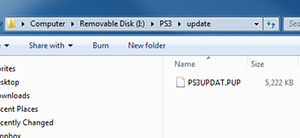
The USB device Folder called PS3 in PS3 folder UPDATE and the file PS3UPDAT.PUP in the UPDATE Folder also note the size of the file is 5,222 KB
Now go to Step 4
Step 4 -
Turn the PS3 on and allow to boot the XBM dashboard Now
Insert the USB stick in the front port of the PS 3 console
 You now should see the USB device listed in the XBM menu
You now should see the USB device listed in the XBM menu

Step 5 -
Now scroll across to the system setting and select the first option system update and select
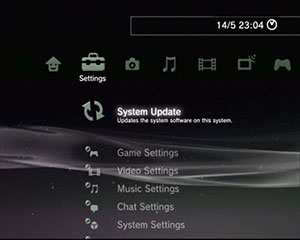

step 6 -
You now should have a screen like this select Update via Storage Media, if not try again at step 4
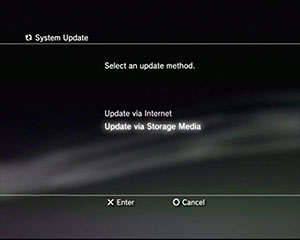

Step 7 -
Select OK and follow to the next step
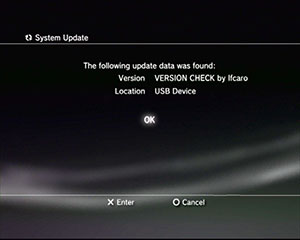

Step 8 -
Read the firmware version it needs to be no more higher that 3.55, if its 3.56 you cannot downgrade you PS3 at the moment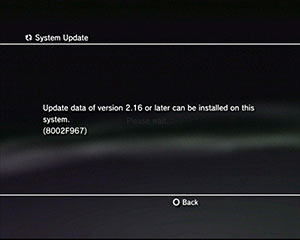 The Minimum firmware version in this case is 2.16
The Minimum firmware version in this case is 2.16
OK for downgrading and installing Linux applications.
Make note of the value displayed.
Now you have the Model of the PS3 console
and also the Minimum Firmware at release date value.
With this information we can work out what is the best option and what can be done for your PS3 console
including Disc-less USB game playing and loading your original games to a 2.5 inch external hard drive

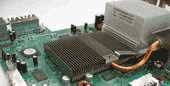

![]()

![]()

![]()

![]()

![]()
![]()



![]()






 New Super Slim Model PS3 console cannot be downgraded
New Super Slim Model PS3 console cannot be downgraded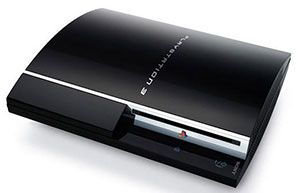



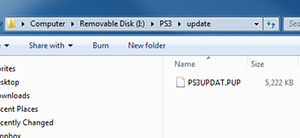
 You now should see the USB device listed in the XBM menu
You now should see the USB device listed in the XBM menu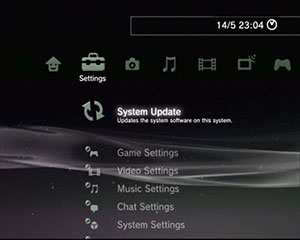
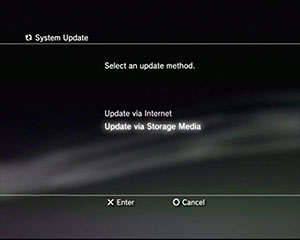
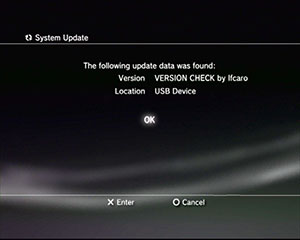
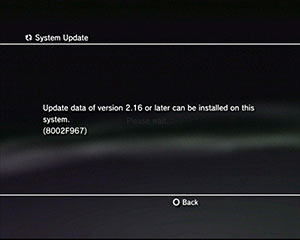 The Minimum firmware version in this case is 2.16
The Minimum firmware version in this case is 2.16