About The Xbox 360 Kernel
360 system update (Kernel update) is like a software update that improves system performance
and adds extras and features to your 360.
Occasionally you will get a Game or go online The Xbox will ask you to do a System update
This system update is a software (Kernel) update
Once the software update is complete your Kernel Version number will change
You can Check your Xbox 360 Console Kernel version simply by
Go into Settings
Console Settings
System Info
There will be numbers and letters at the bottom of the screen the one you need to check is K Value (Kernel)
For example there will be D:2.0.14719.0 - K 2.0.14719.0 in to system info
The Kernel Version for the example above is 14719

Some key Points to Note About The Kernel Jtag and Reset Glitch Mod
You cannot Jtag a Xbox 360 with Kernel version 8955 or higher, but you can Reset Glitch end results are the same
As of April 2012 you can Reset Glitch Mod a Fat Xbox 360 with Kernel Version 14719 with the New RGH V2.0
As of April 2012 you can Reset Glitch a Fat Xbox 360 that has recently been repaired by Microsoft
The reason for this is it has a Split CB currently work is underway to overcome these hurdles a solution is now available called the RGH V2.0 for all phat model consoles
NOTE THAT Going online to Xbox Live with a Jtag or Reset Glitched console will get your console banned
If you are looking at getting your Game Console Modded Make a note of the following
1- Check the Kernel Version here...
2- Console
Model is it a Phat or Slim model
3- If its a Phat does it have a HDMI Port check here
4- If its a Slim get the MFR date and power consumption here..
5- Has your console been back to Microsoft for a repair if so you need RGH V2.0

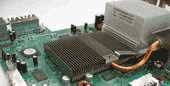

![]()
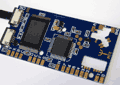
![]()

![]()
![]()

![]()

![]()

![]()







