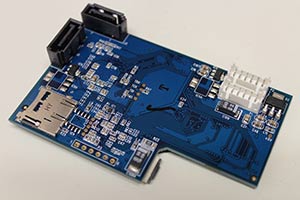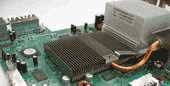
X360key USB Hard drive Game loader For All Xbox 360 Slim ConsolesThe Xk3y or better known as the X360key now supports Hitachi 0500, 0502 drives in the Xbox 360 Slim Model Console. Play Games directly from the hard drive for fast loading noiseless operation. New firmware version 1.23 update for the X360key is now available. the console needs to be temporarily RGH to obtain CPU key/DVD key also decrypt the Firmware challenge Response table (FCRT) this information is required for the Xk3y to emulate the DVD drive simply but all game ISO to an external hard drive plug the hard drive into the X360key LCD adapter and play all games without a disc Supplied Fully Installed from $149.00Some later model Xbox 360 Slim Consoles Require an additional temporary installation of the Reset Glitch Hack Mod to retrieve the drive key thats required for the X360key to work correctly. this extra work can sometimes take several hours additional charges apply for this service
xk3y firmware UPDATE v1.23Supports Hitachi Slim Drives 1. Extract the three files « rootfs », « uImage » & « xkey.cfg » 2. Open xkey.cfg with Notepad and configure it if needed. 3. Connect the Flash drive or HDD to your xk3y remote and wait for the xk3y to start the update. 4. Once the update is completed, the OLED will display « UPDATE COMPLETE – RESET XBOX » Reboot your Xbox and the xk3y should now be updated to the latest firmware. 5. That’s it! Continue to enjoy using xk3y with the new features! NOTE! If you use the same drive as you store games on to do the update with, then its recommended (not needed) to remove the « rootfs », « uImage » & « xkey.cfg » from the root of your drive after a firmware update. Since keeping them there will cause the xk3y to check the files if they are a newer firmware version then stored on your xk3y micro SD card, and because of that take longer time for your HDD to be recognized.
New X360key firmware Now available for Xbox 360 Slim consoles
Running Unique coded Linux operating system the device mimics the optical DVD drive in the Xbox console allowing you to play any Xbox 360 or Xbox 1 game from any connected USB external device. x360key is compatible with all Current Xbox 360 game console models both Fat and the new Black Slim, and offers advanced features such as emulation of the AP25 protection. and also XDG3 format
Information regarding the Black Xbox 360 Slim consoleThe Latest Corona Motherboard as of late 2011 found in the new Black slim consoles requires a temporary installation Of the reset glitch hack (RGH). This at the moment is the only way to extract the DVD key and FCRT (Firmware Challenge Response Table) info required for the X360key to function correctly. This installation and removal of the RGH is included in the cost of the X360key install. This process may take several hours so please allow this when booking Our Installation Service For The Xk3y includes all setting up and configuring of all the files on the Micro SD Card |
X3K3Y USB Game Loader

No More Discs
![]()
Matrix Trident
Triple NAND boot.. more
![]()

RGH Mod
Xbox 360 Matrix
Reset Glitch HERE
Freestyle Dash
Install Service

Open Tray Disc Error
Liteon Disc Drive Repair
Faster Game Loading
IN STOCK From $69
![]()
Liteon DVD iXtreme
LT Firmware Mods

Xbox 360 Slim
Hard Drive Caddy
![]()
Xbox 360 500Gig
Hard Drive Upgrade $199
![]()
Red Dot Of Death Repair
![]()
Game Disc Scratch Fix