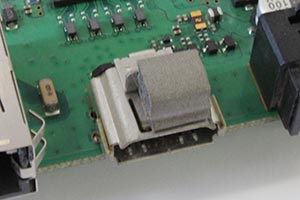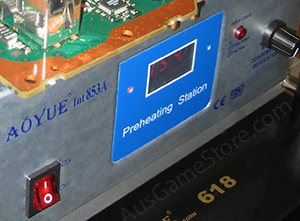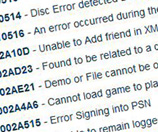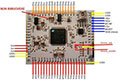Sony Playstation 3 Slim Model CECH3002B
Sony Playstation 3 Slim Model CECH3002B
First thing is check if you have display with a standard Composite video Lead (yellow plug) connected to the video input of your screen this should display a signal even if the HDMI part of your Playstation slim has failed, a PS 2 AV lead (Yellow Red and White) will work & give you a display If there is no display with this method your console may have a problem internally AusGameStore can give you a quote on repairs before its fixed Best to book a day & time for your PS3 to be assessed for repairs this is usually done same day within 20 minutes

NO video Output display from the console
 Usually no signal is displayed on your TV screen when the Playstation has no video output
Usually no signal is displayed on your TV screen when the Playstation has no video output
Playstation Game Console with no display problems Call AusGameStore for a same day Repair Service
No video output from the PS 3 console can usually be repaired the same day
Book a day & time to get your PS repair.

No display on HDMI may require the digital video socket replaced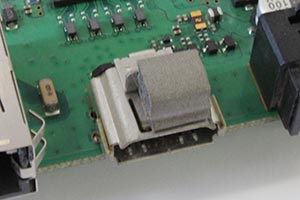
Full removal of the main motherboard heatsinks and cooling assembly is required. Re-assembled with new thermal paste re-applied to ensure correct heat dissipation from the Risc and also the processor chips. Finally the operating temperatures are monitored and fan speed check to ensure its within specs
Playstation - No Display - No picture - Black screen
This type of Problem in a slim console usually can be fixed same day at our Melbourne Store Fast & cheap
Display problems can be caused by bad or faulty AV leads or incorrect selection of the AV input on your display panel Check your AV leads First then try another screen it may be a simple fix
Our Service Engineers repair Playstation 3 No display Same Day
Playstation slim with no display a bad HDMI cable will damage the HDMI output socket of your Game console

Detachment of the RISC processor chip can also result in no display this would require what is know as a Ball grid array re-flow
Ball Grid Array re-flow or BGA of a Playstation 3 Motherboard Using a temperature controlled Aoyule re-flow workstation for No display Repair Usually a full re-flow of the large BGA chips gets the display back for Normal Operation
The re flowing process requires precision controller temperatures to eliminate any semiconductor or board damage caused by excessive heat
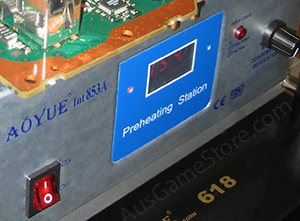
Very important to pre-heat the motherboard with a preheating station set at a temperature of around 150 Celsius this will allow a 30 second main re-flow at a peak temperature of around 235 Celsius anything more will result in damage to the semiconductor components

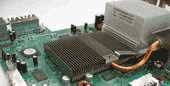

![]()

![]()

![]()

![]()

![]()
![]()

![]()

![]()

![]()