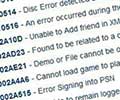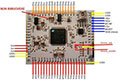Before Any Mods or upgrades Check your PS3 software version here
The Sony Playstation 3 System Update Screen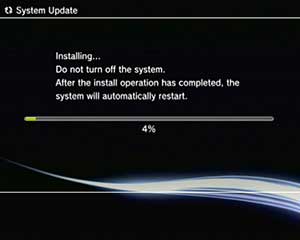 Typical Playstation system update, Sometimes these updates go wrong and render your console bricked
Typical Playstation system update, Sometimes these updates go wrong and render your console bricked
What the Hecks this software Update crap
 NAND Chip in a PS3 console
NAND Chip in a PS3 console
The PS3 game console has an operating system, like a home computer that needs to be updated regularly. The System update is stored inside the PS3 NAND Chip
This update ensures new game's run smoothly, and also allowing Sony control to allow only their products to run on your console. Its like Sony remotely controlling your legally owned console telling you what you can do with it, (Total bull shit we believe, you own your PS3 you should be allowed to do what you want with it ), but the Australian courts have ruled otherwise Banning the Jailbreak, Anyway these system update are done either via USB stick, a new game that's inserted into the console, or via the INTERNET when you connect to the PSN network. Fancy buying a new game spending $85, and then you cannot play the Game unless you system update .
Thats Big Brother for you.

Sony really "have you by the balls" often if you don't update your software you are not able to access the PSN network and play the latest games
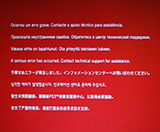 PS3 Red Screen Of death
PS3 Red Screen Of death
We have repaired 100's of PS3 consoles that have been destroyed by system updates if you encounter a problem updating give us a call and we'll get it sorted in no time, usually same day service for all our Melbourne customers
How to find what software version is on your PS3
Before Calling Us You Need To Do These Simple Steps To Determine If Your Console Can Be Downgraded
Need to find what the system software version your Playstation 3 console is running on. Then follow this guide for step by step instructions on how to do it
First turn on your PS3 Console and wait for the welcome screen, If asked for user log-In select your user log-In and get to the main menu like below
 Log in get to this screen, then in the settings tab highlight system setting press A (or B for overseas Jap version PS3. Jap version Playstation has the A and B buttons reversed so in a JAP PS3 the enter button A, is actually the B button)
Log in get to this screen, then in the settings tab highlight system setting press A (or B for overseas Jap version PS3. Jap version Playstation has the A and B buttons reversed so in a JAP PS3 the enter button A, is actually the B button)

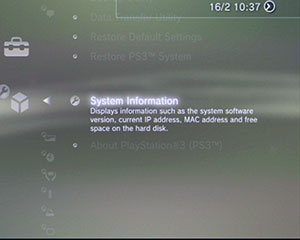 once in system settings scroll to the bottom and find the system information tab then Press A or B for overseas Jap version PS3
once in system settings scroll to the bottom and find the system information tab then Press A or B for overseas Jap version PS3
 now you will see your PS3 system software version that is currently running on your game console
now you will see your PS3 system software version that is currently running on your game console
in this case as the above it displays Version 3.66. write down your version number then Get the model number thats on a white label on the back of the console it starts with CECH ????, find the model number here....
Without your PS3 Software Version we cannot suggest any type of hardware mods so its important to get this number before contacting us for any mod chip upgrades. Also Helpful is the console Model Number thats written on the back starting with CECH ???? Check your PS3 model here......
Once you have the Software Version and also the PS3 model type give us a call to see we can do for your console including downgrading and installation of USB hard drive loaders

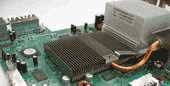

![]()

![]()

![]()

![]()

![]()
![]()

![]()

![]()

![]()






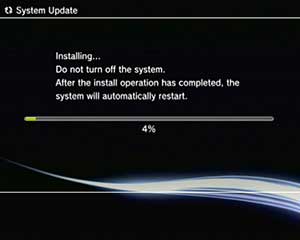
 NAND Chip in a PS3 console
NAND Chip in a PS3 console
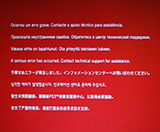 PS3 Red Screen Of death
PS3 Red Screen Of death Log in get to this screen, then in the settings tab highlight system setting press A (or B for overseas Jap version PS3. Jap version Playstation has the A and B buttons reversed so in a JAP PS3 the enter button A, is actually the B button)
Log in get to this screen, then in the settings tab highlight system setting press A (or B for overseas Jap version PS3. Jap version Playstation has the A and B buttons reversed so in a JAP PS3 the enter button A, is actually the B button)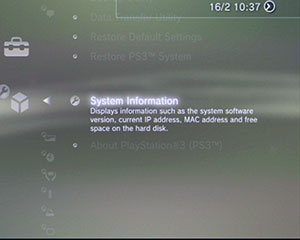 once in system settings scroll to the bottom and find the system information tab then Press A or B for overseas Jap version PS3
once in system settings scroll to the bottom and find the system information tab then Press A or B for overseas Jap version PS3 now you will see your PS3 system software version that is currently running on your game console
now you will see your PS3 system software version that is currently running on your game console